Learn Git and GitHub
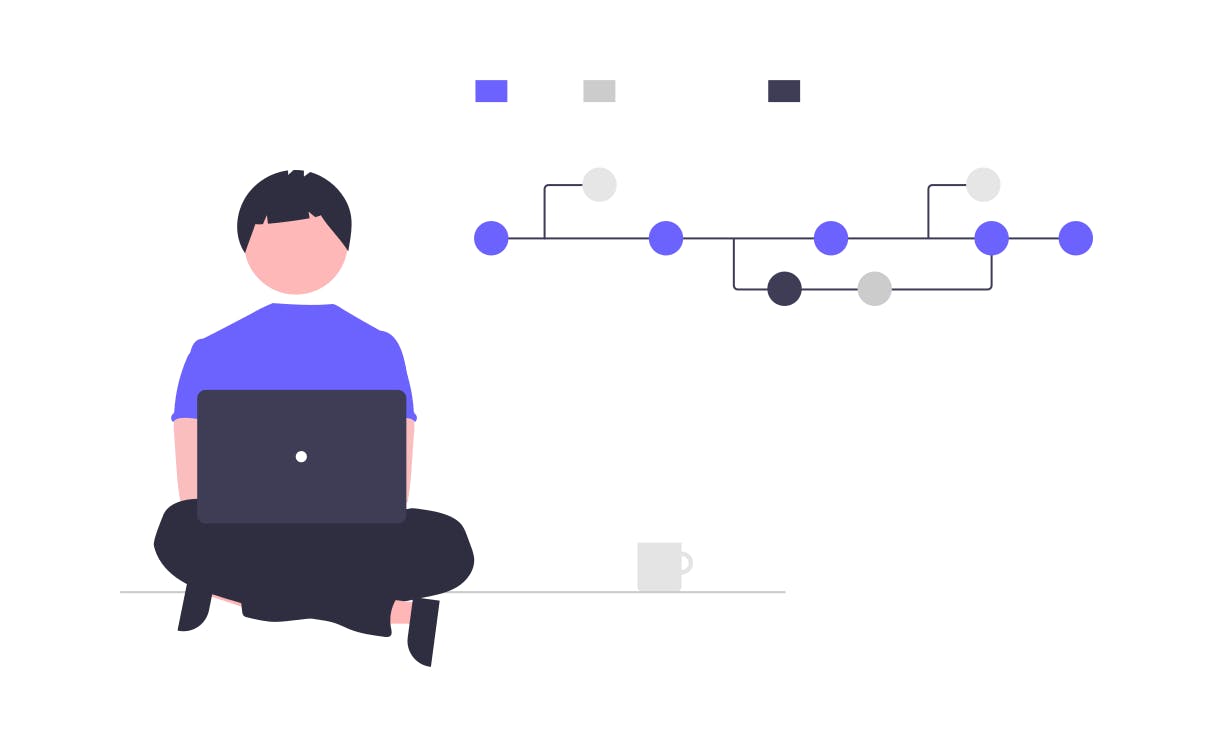
Git
Git is an open-source distributed version control system. It is designed to handle minor to major projects with high speed and efficiency. It is developed to co-ordinate the work among the developers. The version control allows us to track and work together with our team members at the same workspace. Its goals include speed, data integrity, and support for distributed, non-linear workflows.
GitHub
GitHub is a web-based Git repository hosting service, which offers all of the distributed revision control and source code management (SCM) functionality of Git as well as adding its own features.
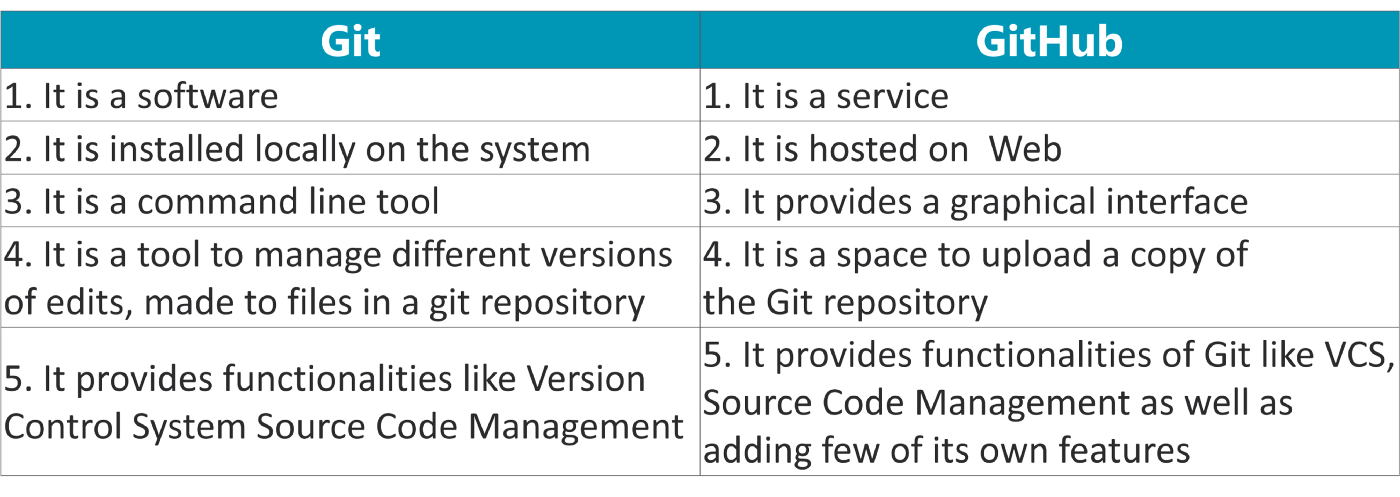
I'm sharing a *cheatsheet* which features the most important & commonly used Git commands for easy reference.
Let's get started...
Setup
Configuring user information used across all local repositories.
git config --global username "[firstname lastname]"
- set a name that is identifiable for credit when review version history
git config --global user-email "[valid-gmail]"
- set an email address that will be associated with each history marker
git config --global color.ui auto
- set automatic command line coloring for Git for easy reviewing
Setup & Init
Configuring user information, initializing and cloning repositories
git init
- initialize existing directory as a Git repository
git clone [url]
- retrieve an entire repository from a hosted location via URL
Stage & Snapshot
Working with snapshots and the Git stagging area
git status
- show modified files in working directory, staged for your next commit
git add [file]
- add a file as it looks now to your next commit (stage)
git reset [file]
- unstage a file while retaining the changes in working directory
git diff
- diff what is changed but not staged
git commit -m "[descriptive message]"
- commit your staged content as a new commit snapshot
Writing good commit message is a skill. Let's understand this.
feat - a new feature fix - a bug fix
docs - changes in documentation
style - everything related to styling
refactor - code changes that neither fixes a bug or adds a feature
test - everything related to testing
chore - updating build tasks, package manager configs, etc
Branch & Merge
Isolating work in branches, changing context, and integrating changes
git branch -a
- list all branches
git branch [branch-name]
- create a new branch at the current commit
git checkout
- switch to another branch and check it out into your working directory
git merge [branch]
- merge the specified branch's history into the current one
Share & Update
Retrieving updates from another repository and updating local repos
git remote add [alias] [url]
- add a git URL as an alias
git fetch [alias]
- fetch down all the branches from that Git remote
git merge [alias] [branch]
- merge a remote branch into your current branch to bring it up to date
git push [alias] [branch]
- transmit local branch commits to the remote repository branch
git pull
- fetch and merge any commits from the tracking remote branch
Temporary Commits
Temporary store modified, tracked files in order to change branches
git stash
- save modified and staged changes
git stash list
list stack-order of stashed file changes
git stash pop
- write working from top of stash stack
git stash drop
- discard the changes from top of stash stack